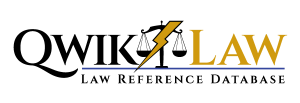QwikStart Guide
QwikStart Guide
For many years, law enforcement officers, magistrates and other legal professionals have been saddled with trying to locate myriad information necessary to processing criminal and civil issues. Finding the correct law, charging language and other necessary information required maintaing and accessing multiple resources (normally books & written documentation), making the task cumbersome and, in some cases, almost impossible to ensure accuracy.
Introducing QwikLaw – the best law information resource for LEO's, Magistrates and other legal professionals who need the information fast, accurate and up-to-date. In this guide, we will lay out the highlights of this well-organized and easy to access legal database!
GETTING STARTED
QwikLaw requires only a small amount of information in order to get going. Simply log onto the website at: www.qwiklaw.com and begin the experience. Once you’re in, the interface is extremely intuitive. You will need to create a username and password. QwikLaw requires you to use a valid email address and a password containing at least six (6) characters and/or numbers. The remainder of information is used by QwikLaw to identify you and the type of user you are, i.e., Law Enforcement, Attorney, etc.
If you would like to learn how to create a desktop or mobile device shortcut, click here.
DASHBOARD
The QwikLaw Dashboard is the “Home” page for the program. From this page, you can access all of QwikLaw’s features including: Search Laws, Browse Offense Categories, Browse Local Ordinances, Browse References, Your Profile preferences, FAQ’s, Suggestions, Comments and Feature requests, Contact Information, as well as, Pill Identification and NC General Assembly links.
- Search Laws is the heart of QwikLaw and the primary feature used by all. Here, you can enter search criteria to have QwikLaw search the comprehensive database and render pertinent results. The response will display laws, ordinances and references that are linked to the search criteria that you enter. Simply click on the response you want to view and it will be instantly displayed, including online Statutes and Ordinances by clicking the “View Statute” link at the bottom of each page.
- Browse Offense Categories allows you to search the various types of laws including, Animal Control, ABC violations, Criminal Law, Drug Laws, State Park violations, Wildlife Laws and Miscellaneous violations that you may need to know. Again, click through the links and you will get the detailed information you need.
- Browse Local Ordinances displays a list of currently entered local ordinances (more are added as different counties and local jurisdictions join). This enables you, whether in your county or not, to view all ordinances currently available. At the bottom of each page, there is a link to display the actual online ordinances as listed by each jurisdiction so you can read the actual ordinance.
- Browse References reveals a plethora of information that has been (and continues to be) compiled to enlighten users as to new case law, reference charts, online forms such as DWIR, Search Warrants, etc., and more! This is a growing library of information for users that will enable you to keep abreast of the latest and pertinent information relevant to you.
- Your Profile is designed for you to control your user experience. You can change your data including password, other personal information and display preferences such as whether to display Offense codes with results or even the color of your display for daytime and nighttime viewing!
- Frequently Asked Questions (FAQ) is a compendium of the most asked questions such as how to put a desktop icon on your device and other such information. If you don’t know how to do something, check the FAQ and then, if you can’t find it, send us a message under the Suggestions, Comments and Feature requests section. We’ll answer you quickly and then install that to the FAQ for future users!
- Suggestions, Comments and Feature Requests is where you can enter any kudos, complaints, questions or other relevant information that you think needs to be brought to our attention. We try to be thorough and accurate, but we are human! We thank you for ALL input, good or bad, and your suggestions are taken to heart.
- Contact Information allows you to contact us by email, phone or regular mail. If you have a question and would like to expedite an answer, give us a call or email. We’ll respond as soon as is practicable.
- Pill Identification is a link to the website, drugs.com, where you can locate by name, appearance and other factors, any type of pill or capsule form of drug. This is a site not affiliated with QwikLaw, but offers a vast compendium of information that allows you to identify the street pills and capsules normally encountered by law enforcement.
- NCGA website is the North Carolina General Assembly website. As you know the legislature is where the laws come from and are housed in this database. You can look up current laws, as well as, proposed bills in the House and Senate. This is a great resource to research and follow many laws that may be eventually enacted. Of course, as we learn of new laws coming into effect, we’ll give you an alert that you can BOLO for it!
ALERTS
Many times, we will encounter information such as new SCOTUS renderings or other important information that you should be aware of to better do your job. We will send you this information in the form of an Alert. This will display on the screen when you log in. We strongly urge you to check it out immediately. If an alert becomes antiquated or is deemed inappropriate, we may remove them from the queue permanently. Otherwise, all alerts will remain accessible by clicking the “view unread alerts” link on the Alerts page.
The unread alert can be dismissed by simply clicking the “Dashboard” button on the top menu bar. This method will allow the Alert link at the top of your QwikLaw screen to display the number of alerts you have pending to be read. Once read, the alerts can be dismissed by clicking the “X” to the right of the textbox. The Alert button will NOT display a number to indicate an “unread” alert.
LOGOUT
If you try to log into QwikLaw on your computer and another device, it may alert you of a duplicate session. It will allow you to take control of the current session, so you will not be inconvenienced. It is for security reasons and is a necessary protocol.
THANKS FOR TRYING QWIKLAW!!!
We hope you enjoy using QwikLaw and find it to be as useful and informative as it is designed to be. Many of you will know this is the second generation of QwikLaw, which looks and performs much more optimally than previous.
For more detail as to the operations in each aspect of QwikLaw, please read the User’s Guide which explains what information is provided and what else can be accessed within QwikLaw. Otherwise, feel free to explore and let us know what you think!